Additional Metadata
Hatchet allows you to attach arbitrary key-value string pairs to events and task runs, which can be used for filtering, searching, or any other lookup purposes. This additional metadata is not part of the event payload or task input data but provides supplementary information for better organization and discoverability.
Additional metadata can be added to Runs, Scheduled Runs, Cron Runs, and
Events. The data is propagated from parents to children or from events to
runs.
You can attach additional metadata when pushing events or triggering task runs using the Hatchet client libraries:
Filtering in the Dashboard
Once you’ve attached additional metadata to events or task runs, this data will be available in the Event and Task Run list views in the Hatchet dashboard. You can use the filter input field to search for events or task runs based on the additional metadata key-value pairs you’ve attached.
For example, you can filter events by the source metadata keys to quickly find events originating from a specific source or environment.
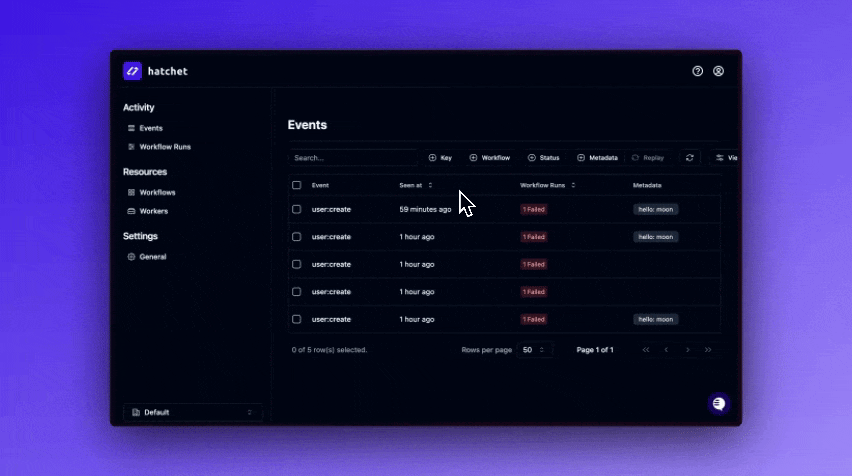
Use Cases
Some common use cases for additional metadata include:
- Tagging events or task runs with environment information (e.g.,
production,staging,development) - Specifying the source or origin of events (e.g.,
api,webhook,manual) - Categorizing events or task runs based on business-specific criteria (e.g.,
priority,region,product)
By leveraging additional metadata, you can enhance the organization, searchability, and discoverability of your events and task runs within Hatchet.